Universal Analytics Data Storage - Preparing for the Sunset July 2024
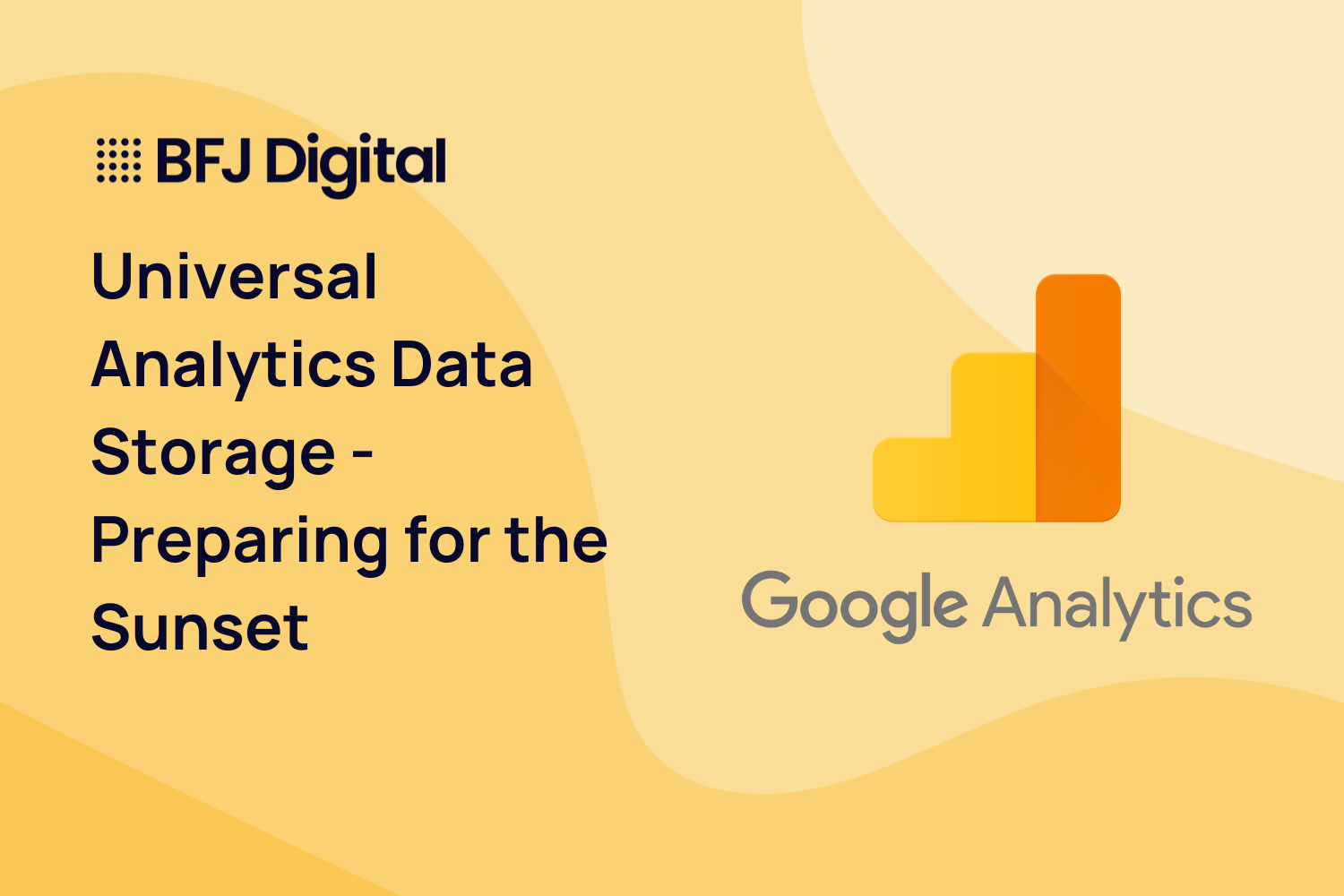
Table of Contents
Table of Contents
Talk to our data experts today to find your Universal Analytics solution.
What’s happening, & how to save your Google Analytics data
Google has forced the complete migration from Universal Analytics, announcing that on the 1st of July 2024 “You won’t be able to access any Universal Analytics properties or the API (not even with read-only access), and all data will be deleted.” So if you haven’t already taken care of your historical data, ensure you get an understanding of what you are going to be losing if no action is taken. With Google pushing a sense of urgency to export and store your historical data before July 1st, we’ve crafted a guide on how this can be done within a reasonable timeframe.
Steps you need to take to save your data:
- Have BFJ do it all for you, or
- Choose the types of data you want to keep (hint, more is better for analysis)
- Migrate your UA data via API (if it’s not API, you’ll be stuck with a heap of ugly CSVs files)
- Choose from a storage option (Cloud is recommended)
- Build a dashboard that reflects the data you need, (hint, try to keep it in the same structure as UA)
- Optional -blend it with GA4 for better YOY comparisons
Introduction to the UA to GA4 Transition
In July 2023, Google announced the sunset of Universal Analytics as they pushed for businesses to migrate to GA4, stating that “standard Universal Analytics properties stopped processing new data, and all customers will lose access to the Universal Analytics interface and API starting on July 1, 2024.” Retaining this data is crucial for businesses as historical data provides the ability for businesses to conduct trend analysis, benchmarking, reporting, and data-driven decisions. Businesses are being forced to adapt to this migration as GA4 offers a more comprehensive and privacy-focussed approach to tracking user interactions.
Data Loss Risk with Universal Analytics Sunset
With businesses facing the risk of losing access to over a decade of historical data and being able to analyse long-term trends, a storage of data is required. Post July 2023, UA will not be processing any data, and in July 2024, they will remove historical data access permanently. This, completing the transition into Google Analytics 4 and necessitates a proactive mindset toward data management. The inability to access historical UA data will place these businesses with a severe disadvantage. Therefore, preserving old UA data is imperative to ensure continuity in analytics and in maintaining the integrity of historical insights into customer behaviour, marketing effectiveness, and overall performance trends. Without this, there will be gaps in strategic planning and data-driven decision making.
The preservation essentials begin with auditing your UA data. You will need to determine the timeline and what data needs to be stored. This process starts with identifying the most valuable and impactful analytics to preserve. E.g if you are not an E-commerce site, then you may not need E-commerce goals to be exported as there won’t be any data in those reports. Prioritising data that has previously provided and driven strategic decision making will ensure key metrics and insights are retained and are able to help justify, and prove new business strategies.

Book a free strategy session today
Book a free session to elevate your online performance. Save time and costs with our comprehensive, streamlined approach.
- Meet with a strategy specialist to build a growth plan.
- Increase your media performance by up to 200%
- Improve business efficiencies to increase ROI via automation and increase profit
- We cut to the chase. What digital marketing is actually working?
Table of Contents
Talk to our data experts today to find your Universal Analytics solution.
Storage Options for UA Data
Once Google announced the sunset of Universal Analytics, it was a matter of time before Google was going to permanently delete Universal Analytics account’s data. They stated “We know your data is important to you, and we recommend that you export your previously processed data before this date.” With Google’s sense of urgency in their page, we delved into what options are available. At this time, we have narrowed Google’s recommendations down into 2 options. Local storage and Cloud storage.
Cloud Storage
This method is highly recommended for almost every business, with a more secure storage system and the option to visualise your data whenever you need. An API is needed to export the data from Universal Analytics into Google Cloud Storage, which will require a developer. The good news is, we’ve already crafted a working solution so you won’t need to hire a developer if you don’t have one. If you’re looking for scalability opportunity then this method is for you, the only downside is the requirement of an internet connection to access your data.
Local Storage
Storing your old UA data locally is completely viable, but only recommended for very small data sets. There are more risks involved in this process too, if you’re storing your data on a local destination e.g. desktop computer, you run the risk of losing it all if something happens to that device. You also aren’t able to visually present your data with ease as you’ll be saving them as
- CSV
- TSV
- TSV for Excel
- Excel (XLSX)
- Google Sheets
Another downside to this method, is the capacity for your data is limited by the device.
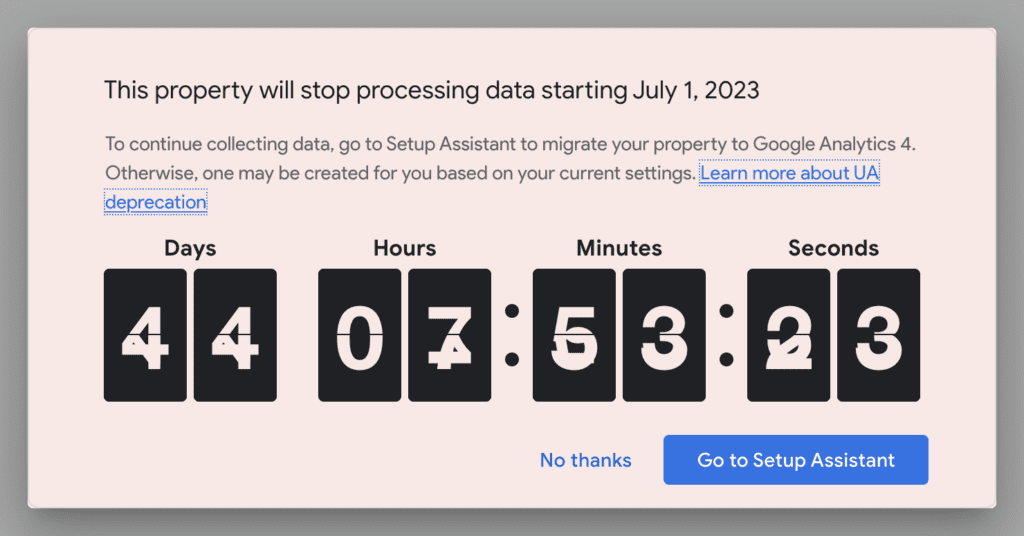
How BFJ Digital can help save your data
At BFJ, we place a heavy emphasis on data and data retention. It is a cornerstone to a longstanding businesses success, providing insights into customer behaviour, marketing effectiveness, and performance trends. Now, Google has placed a strong sense of urgency to have this necessity taken care of.
If your business needs a Universal Analytics migration solution, please reach out before June to ensure we can export and save your valuable data. We provide 2 viable options for differing circumstances in the transferring and storing of Universal Analytics data that have helped clients make the full transition from UA to GA4. Book an obligation free call today, or fill out the form.